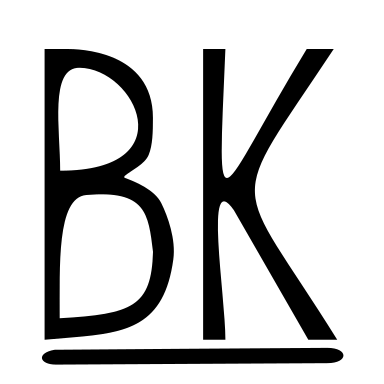The other day I was working on a project where we wanted to do static programming analysis for each push then save the results of the analysis to another branch.
I came up with this solution for the workflows/*.yml file
name: GitHub Python Analysis Action
run-name: ${{ github.actor }} is testing python
on: [push]
jobs:
Python-Analysis-Actions:
runs-on: ubuntu-latest
steps:
- uses: actions/checkout@v2
- name: Set analysis file name
run:
echo "ANALYSIS_FILE_NAME=${{ github.sha }}-analysis.txt" >> $GITHUB_ENV
- name: Set up Python
uses: actions/setup-python@v1
with:
python-version: '3.x'
- name: Install dependencies
run: |
ls
python -m pip install --upgrade pip
pip install -r .github/workflows/github-actions-py/requirements.txt
python .github/workflows/github-actions-py/analysis.py > ../$ANALYSIS_FILE_NAME
ls
- name: Commit files
id: commit
run: |
git config --local user.email "action@github.com"
git config --local user.name "github-actions"
git fetch
git branch -a
git switch -c analysis remotes/origin/analysis
git pull
mv ../$ANALYSIS_FILE_NAME ./$ANALYSIS_FILE_NAME
git add --all
if [-z "$(git status --porcelain)"]; then
echo "::set-output name=push::false"
else
git commit -m "Add changes" -a
echo "::set-output name=push::true"
fi
shell: bash
- name: Push changes
if: steps.commit.outputs.push == 'true'
uses: ad-m/github-push-action@master
with:
github_token: ${{ secrets.GITHUB_TOKEN }}
branch: analysis
Each time a person pushes to the main branch a commit is made to the analysis branch which takes the form <git hash number>-analysis.txt. This way the analysis files can be used later for a report.
There are probably better ways to generate reports but this is an interesting case study in how to push to one branch based on pushes to another branch.
If you are interested in the source code check out the Github